10 Years of Blogging: Time for a Change and a Book
12 years ago
This blog is a model for TDSB Instructional Leaders to use to deliver online Institutes for Beginning Teachers and Mentors.
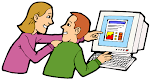
This is an advanced feature. One would need an mp3 file that can be recorded with Audacity, then uploaded to Box.net and then sent to Blogger.
